Earlier this week I came across an issue with regards to one of our sites that integrates with SAP Business objects. We utilise single sign on in order to authenticate against the BO Server but I came up against the issue whereby authentication just would not work. A co worker then suggested using Internet Explorer as we are aware of its tight integration to the OS,and to nobodies surprise this worked. Being a developer i was not satisfied with ‘Just use IE’. In fact the day that I say this strike me down with an Iron Girder! Chrome, Maybe… Never IE. I then decided to take a look into why the other browsers did not work and more importantly how to make them behave correctly. Firstly what you need to understand that you are attempting to trust the machine on which the IIS that exposes your website is installed. In my instance I am trying to trust an IIS installation on my localhost.
Internet Explorer
It just works in my experience.
Firefox
Firefox is probably the most complex to get right, but not that complex at all.
- Enter the URL about:config into your browser window. You will be presented with the following:-
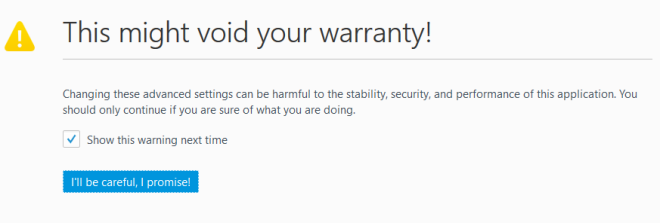
- Elect to be careful!
- You will then be presented with a ton of settings! You need to change the following ones ONLY (You can seperate multiple values with a comma)
- network.automatic-ntlm-auth.trusted-uris :- localhost
- network.automatic-ntlm-auth.allow-proxies :- true
- network.negotiate-auth.trusted-uris :- localhost
- network.negotiate-auth.allow-proxies :- true
- That’s it.
Opera + Chrome
Actually requires very little setting up at all. In fact it uses the standard Internet Options Dialog which is nice to know:-
- Load the ‘Internet Options’ system dialog
- On the ‘Security’ tab select ‘Trusted Sites’
- Press the ‘Sites’ button and add your site to the list

- The elect to use ‘Custom Level’ security settings using the button on the same screen
- Right at the bottom of the list select ‘Automatic Log on with current username and password’

- Dismiss the dialogs using OK and your changes should be applied immediately. I would restart your browser just to be sure
Edge
Forget it. It just plain doesn’t support it at the time of writing.

